- Go to www.sharethis.com then click on "Get the button".
- Now, don't select the blogger icon, select the "website" icon. Then click "next" and select the "Bars" option.
- Select the services you want to add by dragging/dropping and click on "Finish".
- If you aren't already registered, then register or login.
- Then codes and instructions will pop up.
- Select the first script tag and copy it.
- Open your blogger account. Go to "Template" and click on "Edit HTML".
- Find "<head>" tag and paste the tag you copied in the 6th step below the head tag.
- Click "Save Template".
- Now copy the second script tag from the sharethis website.
- Go to "Layout" in your blogger account and click on "Add a gadget" and select the "HTML/Javascript" gadget.
- Now paste the script tag you copied in the 10th step in the HTML/Javascript gadget and save it.
Now you're done! Have any questions? Ask 'em in the comments. Thanks and I hope it works! (which it definitely will.)
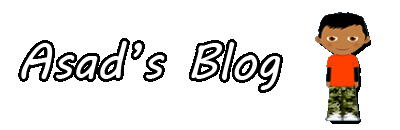














nice your site thanks for sharing love you all team good work keep it up
ReplyDeleteHacking Softwares
Facebook Hacking
Password Hacker
Facebook Hack Password
This is really nice Post and very great article i really appreciate your research.
ReplyDeleteChardham Yatra Tour packages
i am thankuful to u for sharing such meaningfull information it's really amazing. You become a idol for me
ReplyDeleteMLM Matrix plan software